It’s one of the best portable vaporizers on the planet and in this guide, I’ll show you how to set up the PAX 3 perfectly every damn time!
PAX 3 – A Quick Overview
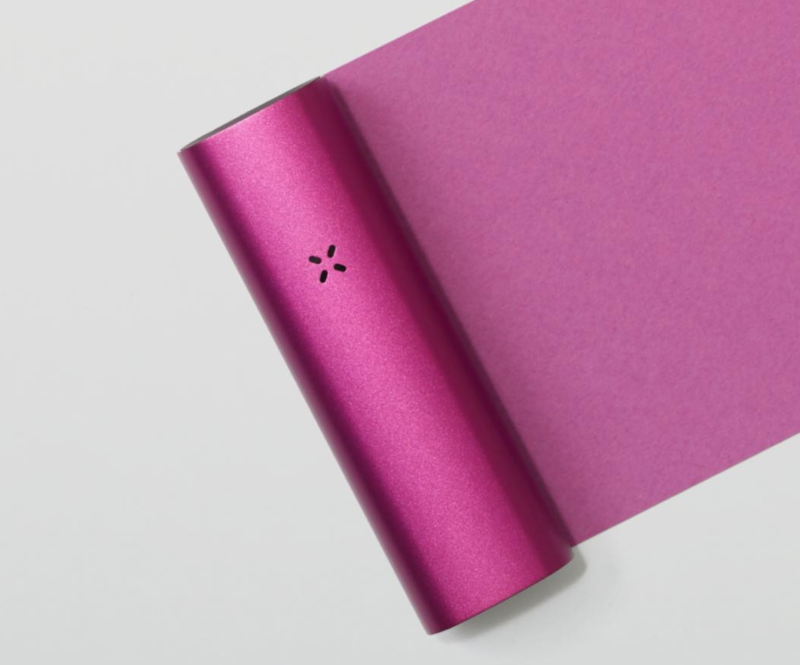
The PAX 3 is a portable, Bluetooth-connectable weed vaporizer. It’s sleek, small, and it kicks out some of the smoothest and best vapor of any cannabis vaporizer on the planet right now. This is why it features so high in our Guide To The Best Weed Vapes.
The PAX 3 features no buttons; all your temperature settings are done inside the PAX 3 Android or iPhone app. Once you have a temperature setting in place, the PAX 3 remembers it. All you then have to do is switch on the PAX 3 (click the top of the device to do this) and start vaping.
The PAX 3 comes with a TON of kit too – you get everything you need from spare parts to chamber plugs (ideal for smaller bowls), as well as cleaning apparatus that needs to be used to keep your PAX 3 functioning correctly.
Bottom line? The PAX 3 is perhaps one of the #1 weed vaporizers on the planet right now. It’s small, it’s powerful, it has a great battery life, and it delivers truly exceptional vapor quality. This is why millions trust it for all their weed vaporizing needs.
How To Charge PAX 3

The PAX 3 does not have any breaks in its design; the entire chassis of the PAX 3 is completely smooth, save for an LED light on the front which acts as a battery indicator. There is no way to plug the PAX 3 in for charging; instead, you have to use the wireless charging dock that it comes with.
The PAX 3 wireless charging platform (or dock) connects to the mains via a MicroUSB cable. All you have to do is pop the PAX 3 on the cradle once it’s plugged in and the PAX 3 will start charging. Ideally, you’ll want to keep the PAX 3 cradle in a convenient place, so you can quickly top it up when you’re not using it.
I keep mine in the kitchen, at the breakfast bar. That way, it’s always in arm’s reach when I’m chilling in the kitchen with friends. Having said that, the PAX 3 charging dock is very small, so it lends itself well to traveling. The PAX 3’s 3500mAh internal battery takes 90 minutes to charge fully. A full battery charge is indicated by a white light on the device’s LED display.
Make Sure You Grind Your Weed Nice n’ Fine

In order to get the maximum amount of flavor and vapor from your weed inside the PAX 3, you’ll want to grind it up super-fine. I use a grinder for this; it’s cheap and simple enough to do. And it doesn’t take long. You can grab a grinder from Amazon for about $10.
Wanna get fancy? My good buddy decided, in order to get the ULTIMATE fine grind, to start using a coffee bean grinder to grind up his weed. The results are impressive; you have weed that is ground so finely it almost resembles a powder! Obviously, this method is more expensive and you can’t really use the coffee grinder for beans after running a couple of loads of pot through it.
Pack It Nice & Tight

[maxbutton id=”4″ url=”https://vapebeat.com/recommends/pax” ]
Once you have your weed all ground up, you’ll want to make sure it is packed nice and tightly inside the PAX 3’s chamber. Remember: you have to chamber plugs: 1) a small plug that extends the capacity; this one’s great for multiple sessions with friends, and 2) a larger plug that reduces the size of the chamber; this one’s great for when your vaping on your own and you don’t need as much.
In order to get the most flavorful and smooth vapor from the PAX 3, you’ll want to make sure the weed is packed into the chamber nice and tightly – use the PAX tool, included in the box, to press it down and flatten it out. Once you’ve done this, place the plug back on sealing off the chamber and switch on the PAX 3 (one-click one the very top of the device).
Shake To Check Battery

The PAX 3 runs an internal 3500mAh battery that is good for around 8-10 sessions. I have my PAX 3 on charge whenever I’m not using it and, for this reason, have never experienced any issues with battery life. Once it’s fully charged, and providing you remember to switch it off when you’re not using it, it should last you all night, no problems.
The LED on the front of the PAX 3 tells you how your battery is doing. To check battery life, simply pick up the PAX 3 and give it a shake, the PAX 3’s LED display will then display a color on the LED to indicate how much battery life you have left – white is good, a blinking red light means you need to recharge it.
How To Know When PAX 3 is Ready To Vape
You’ve packed the PAX 3 and set the temperature, so how do you know when the PAX 3 is fully heated up? Simple: it’ll do a short double vibrate in your hand. This means it is ready to go. It pays to get to know what all the vibration notifications mean on the PAX too; here’s a breakdown of what they all mean:
- Long pulse – PAX is turned on
- Short double pulse – PAX 3 is ready to vape
- Short pulse – PAX 3 is entering motion standby
Once you know what these vibrations mean, you can intuitively understand what your PAX 3 is doing at all times. It’s pretty simple, to be honest, and the most important one you need to know, obviously, is the short double pulse, as that means the PAX 3 is ready to use!
Using Concentrates In The PAX 3? Less Is More…
The PAX 3 comes with a concentrates insert, ideal if you’re lucky enough to live in a state where weed is legal (or Canada). However, when using concentrates, less is ALWAYS more – especially with the PAX 3. You want to make sure you use a small amount because once the concentrate heats up it spreads out inside the chamber.
Use too much concentrate it can spill out, worst-case scenario, or not vape quite as well, as there is too much to heat up. For most efficient performance with concentrates in the PAX 3, place a small amount inside the chamber – about enough to cover the PAX “X” symbol. This is the optimum amount for the chamber’s size.
How To Improve PAX 3 Battery Life
As noted earlier, the PAX 3 has a great battery life for a portable vaporizer, but there are a couple of things you can do to get the most from the PAX 3’s battery life.
- Turn It Off When You’re Not Using It – If you’re vaping with friends or by yourself, make sure you switch the PAX 3 off completely as soon as you’re done with it. All you have to do is click the very top of the PAX 3 to turn it off. The PAX 3 heats up really quickly (less than 20 seconds), so you don’t need to worry about heat-up times when you switch it back on again.
- Keep It On Charge When You’re Done – Once your session is finished, make sure you plop the PAX 3 on its charging cradle. This will ensure it is fully charged next time you need it. This sounds obvious, but plenty of people forget to do this and remember: it takes 90 minutes for the PAX 3 to charge. And you definitely don’t want to have to wait 90 minutes after a long day at the office!
Take Advantage of PAX 3 “Stealth Mode”
If you want to use your PAX 3 in a discreet manner, like if you’re out and about with friends on town, you can put it in Stealth Mode and this will dim the LED, reduce the amount of vapor produced, and speed up the cooling downtimes so as to reduce the smells associated with vaporizing weed.
How do you access stealth mode on the PAX 3? Simple: open the PAX 3 phone app and select Stealth Mode from one PAX’s preset options inside the application. Stealth Mode is a great feature that still delivers plenty of flavor and a solid hit, just without all the vapor and smells you normally get in standard modes.
How To Clean The PAX 3 Properly

[maxbutton id=”4″ url=”https://vapebeat.com/recommends/pax” ]
In order to make sure your PAX 3 performs optimally at all times, you have to look after it properly. This means regular maintenance and a proper cleaning regime. PAX includes everything you need to do this inside the box, so make sure you do – it’ll ensure your PAX 3 works perfectly every time for years to come.
The most important thing is to clean the bowl after every few loads. The other thing is to clean the vapor channel; use a pipe-cleaner to do this – it will pull out all the gunk that collects in there, ensuring a smooth, unclogged airway for your vapor to travel down. These are the basics you HAVE to do, so make sure you do both of these things regularly.
The PAX 3 is NOT a cheap vaporizer, so you’ll want to take good care of it. Do all of the above and you’ll never have any issues with the PAX 3. It will run as good as new for years into the future, providing you with sweet, flavorful vapor. Just remember to charge it when you’re not using it and keep the bowl nice and clean!
Best Place To Buy PAX 3
PAX Labs | $249.99 – Inc. 10 Year Warranty
